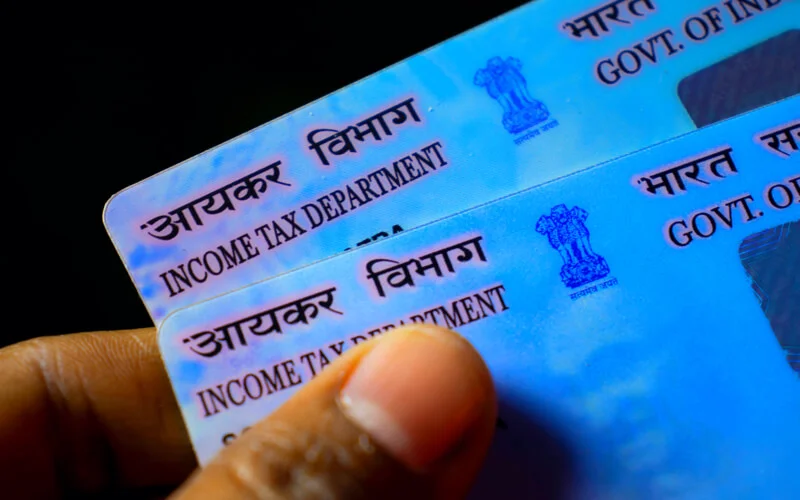Once you have submitted an application for a PAN Card or changed the information on an existing PAN Card, you can check the status of your PAN Card at either the UTI Portal (UTIITSL PAN Portal) or the TIN-NSDL Portal (TIN-NSDL PAN Portal). See below for a list of options to verify the status of your PAN card.
How to Check PAN Card Status with PAN or Coupon Number on UTI Website
- Go to https://www.trackpan.utiitsl.com/PANONLINE/#forward
- Enter your application coupon number or PAN
- Enter your Date of Birth/Incorporation/Agreement, etc., and the captcha code
- Now, click on the “Submit” button and your PAN card status will appear on the screen
Steps to Track PAN Card Application Status Using 15-digit Acknowledgement Number
- Visit the official website of NSDL at https://tin.tin.nsdl.com/pantan/StatusTrack.html
- Click on the “Track PAN Status” option
- Now, select “PAN-New/Change Request” from the “Application Type” section
- Enter your 15-digit acknowledgment number in the given field
- To verify the status of your PAN card application, enter the captcha code from the given box
- Click on the “Submit” button
- Your NSDL PAN Card status will appear on your screen
How to Check PAN Card Status Without an Acknowledgement Number
The TIN-NSDL gives many options for applicants to check the status of their PAN cards online. The portal also enables users to verify the status of new or duplicate PAN cards without an acknowledgment number. By using their name and date of birth, one can check the status of their NSDL PAN card by following the instructions below
- Visit the official TIN-NSDL portal
- Select “PAN – New/Change Request” in the Application Type section
- Select the Name section to check PAN card status without acknowledgment number
- Enter your Last Name, First Name, Middle Name, and Date of Birth
- Now click on the “Submit” button to get the PAN card status
Check PAN Card Status through Name and Date of Birth
However, you can check your PAN Card details by validating your PAN by entering your name and date of birth by following the procedures listed below. As of right now, there is no way to check your PAN Card transaction status or application status by Date of Birth just.
- Go to the official website of Income Tax E-Filing at https://www.incometaxindiaefiling.gov.in/home
- Select ‘Verify your PAN Details’ under the section “Quick Links”
- Enter details like your PAN, full name, and date of birth, and select the status as applicable
- Enter the Captcha code to verify the details and click on “Submit”
- A new page will appear on the screen showing “Your PAN is Active and the details are matching with PAN Database”.
Track your PAN Card Application Status Using Call
PAN Card Status can be checked via phone or cell number. It is also an easy way to follow the PAN application. This technique requires the applicant to phone the TIN call center at 020-27218080 and provide the 15-digit acknowledgment number in order to receive an update on the status of their PAN card application.
How to Check PAN Card Application Status Using SMS Service
You have the option of using SMS to check the status of your PAN card. After three days of the application form being submitted, but within the allotted time frame, you can check the status of your new or lost PAN card. In order to use this approach, you must send an SMS with the letters “NSDLPAN” and the 15-digit acknowledgment number to the number “57575”. You will soon get an SMS with information about the status of your PAN card.
How to Check the e-PAN Card Status by Aadhaar Number
- Visit the Income Tax e-filing website or directly click on the link
- Enter your 12-digit Aadhaar Number and captcha code
- Click on the ‘Submit’ button
- The status of your PAN Card through your Aadhaar Number will be displayed on the screen
Note: Your mobile number must be registered with your Aadhaar Card for OTP Authentication.